
AMD FidelityFX Super Resolution increasingly supported
Today AMD celebrates six months since the launch of its new AMD FidelityFX Super Resolution (FSR) feature, the open-source upscaling technology that has officially garnered the support of over 80 development studios and publishers from around the world, and is now available in 47 games and 24 coming soon. Thanks to this extensive support, FSR has become the fastest-adopted software gaming technology in AMD history.Designed with the world of gamers in mind, FidelityFX Super Resolution technology is now compatible with over 100 AMD processors with Radeon graphics and Radeon GPUs, increasing framerates and delivering gaming experiences in resolutions up to high fidelity 4K, 1440p and 1080p for a perfect balance of performance and quality on all the best recent and currently unsupported games.
The list of FSR-enabled titles has reached over 70 games, available and coming soon, offering optimized performance and graphics quality:
DEATHLOOP Horizon Zero Dawn Complete Edition F1 2021 Far Cry 6 Resident Evil Village Farming Simulator 22 Ghostrunner Hellblade: Senua's Sacrifice Lego Builder's Journey World War Z: Aftermath Warhammer: Vermintide 2 Arcadegeddon Baldur's Gate 3 Grounded if (jQuery ("# crm_srl-th_gamedivision_d_mh2_1"). Is (": visi ble ")) {console.log (" Edinet ADV adding zone: tag crm_srl-th_gamedivision_d_mh2_1 slot id: th_gamedivision_d_mh2 "); } If you are interested in getting more details on this AMD technology, and on the list of currently available and upcoming supported games, find all within the AMD blog.
Meet ICAT, Nvidia’s new weapon in the visual quality war with AMD and Intel
Searching for a new graphics card used to be much more straightforward. You could simply select the resolution you wanted to play at and see how the competition stacked up. But that's not quite the case any longer. Native resolution remains the golden standard for performance and image quality, but image upscaling and upsampling is all the rage these days. Nvidia ignited the modern trend with its Deep Learning Super Sampling (DLSS) technology, but now AMD, Intel, and even the Unreal Engine are getting into the action, rendering games at lower resolution (and thus at higher frame rates) before using software tricks to upscale the final image to your screen's resolution.
But how do you measure the subjective quality of each competing option? Upscaling an image from a lower resolution inherently requires fidelity trade-offs, and each of these technologies works very differently. Is DLSS's Quality setting actually comparable in looks or performance to the Quality option in AMD's rival FidelityFX Super Resolution, for example? Nvidia hopes to thrust image quality back into the spotlight with a new tool called ICAT that makes it much easier to compare the fidelity of competing image upscalers. The company is also making its universal Nvidia Image Scaling technology more accessible, dragging it from obscure sub-menus into GeForce Experience proper, in a counterpunch aimed directly at AMD's rival FSR.
Let's dig into both—first, by explaining how Nvidia's revamped Image Scaling feature works, then diving into some ICAT-derived image comparisons pitting it against DLSS, FSR, and native resolution in games that support all the technologies.
Nvidia Image Scaler vs. DLSS and FSRGames have been including in-engine resolution scaling options for years, though its adoption has been limited. Dynamic Resolution was rather popular in the last generation of game consoles, dynamically adjusting the image output to maintain a target frame rate. But since the release of real-time ray tracing and DLSS 1.0 there has been a pretty hearty push in the market for non-native rendering techniques that have resulted in some pretty astonishing performance and visual pushes in games. AMD responded with its FSR technology earlier this year, while Nvidia pushed forward with DLSS 2.0 and is now on its DLSS 2.3 revision—also revealed today—which can help reduce ghosting affects in some scenarios.
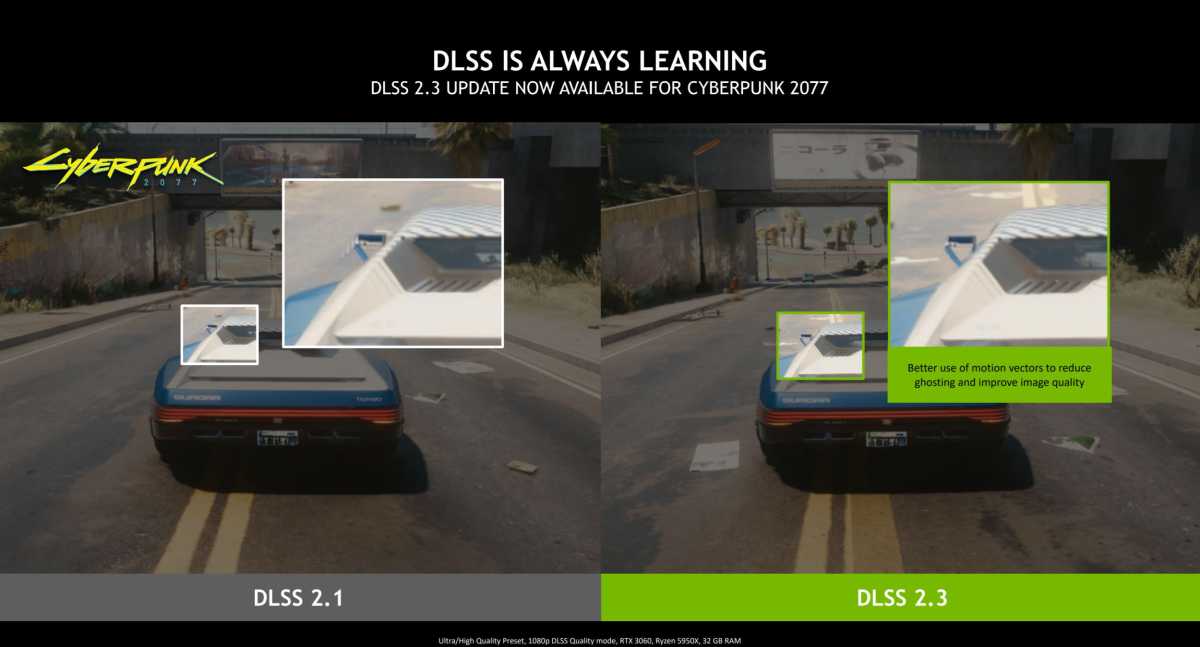
DLSS 2.3 reduces ghosting in some games. Right-click on image and open it in a new tab to see it at higher resolution.
Nvidia
Both FidelityFX Super Resolution 1.0 and Nvidia DLSS 2.3 require developers to integrate the technology into their games. That limits the reach of both. But Nvidia has taken its existing Nvidia Image Scaling feature, which was previously buried deep in the Nvidia Control Panel, and moved it to the forefront by placing it in GeForce Experience for an easy-to-use (and understand) way of taking advantage of universal image upscaling. Not so coincidentally, the preset render resolutions closely mimic what's offer by AMD's rival FSR.
The impressive aspect of this spatial scaler is that, unlike FSR, it doesn't require game integration. That means it can work in any game so long as you're using a GeForce graphics card. (AMD's FSR, by comparison, works on both Radeon and GeForce graphics cards.) There's also an open source Nvidia Image Scaling SDK available on GitHub that will give developers the ability to add this feature directly into their games, and it will be interesting to see how many studios jump on the offer.
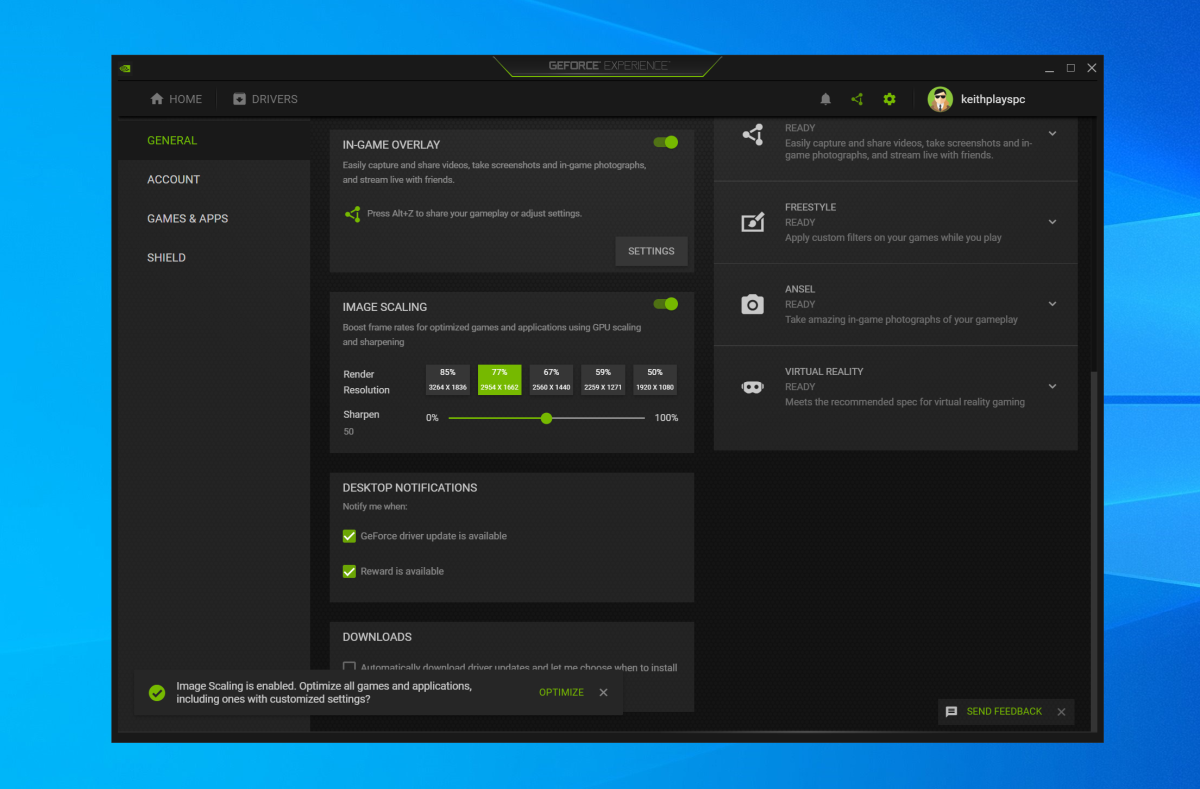
The Nvidia Image Scaling option now found in GeForce Experience. Right-click on image and open it in a new tab to see it at higher resolution.
Keith May/IDG
All of these scaling options are absolutely wonderful for the gamer, since they allow for flexibility in performance and image quality to suit everyone's taste. But they make the hunt for clear information a bit more difficult. As mentioned, in the past there was just Native Resolution. Now there's Native and a variety of scaled options with various quality and performance results. So, how does one cut through the mud and make sense of it all? Enter Nvidia's new ICAT application.
Nvidia ICAT focuses on image qualityAlongside the Image Scaler announcement, Nvidia is also introducing a new tool that makes it easier for users to find a more clear and concise way to examine image quality, so that you're able to really see what's going on. Previously, Nvidia provided a PCAT (Power Capture Analysis Tool) that allowed reviewers to drill down full power metrics on graphics cards, even to its detriment at times, and a Latency Display Analysis Tool (LDAT) for system latency analysis to highlight the advantages of its Nvidia Reflex technology. Now Nvidia has delivered the Image Comparison Analysis Tool (ICAT), no doubt to potentially drive the point home that the hardware-boosted AI magic used in its DLSS technology provides a better overall experience than less sophisticated upscalers.
But what does that mean for how I'll be testing, and what does it mean for you?
In the past, I've analyzed a stack of games and their performance both in terms of frames per second and image quality. I can assure you it's infinitely easier to just tell you how fast a game runs and send you on your way. But with multiple image quality settings also available for built-in scalers like DLSS and FSR, that testing has become increasingly difficult to deliver and digest—especially when each technology has different quality level naming, uses differing base resolutions, works differently, and are all in the same game!
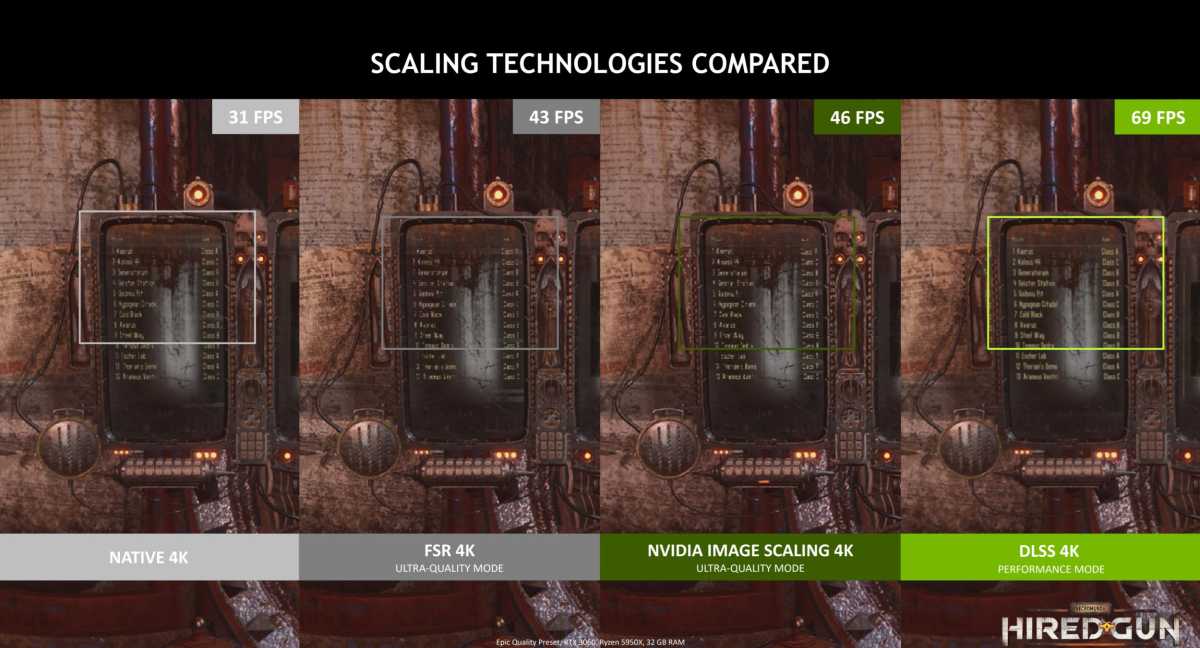
Right-click on image and open it in a new tab to see it at higher resolution.
Nvidia
This is where ICAT comes into play. It allows you to cut out the marketing jargon and be able to take MP4 files of raw-captured recorded footage—just like I always have for image analysis pieces—a nd put it together in a program that supports side-by-side and a split-screen slider for analyzing quality. Better yet, ICAT allows you to use those analysis tools with moving video, not just still images. This lets reviewers work through many different scenes much more rapidly to identify differences that need highlighting.
Most importantly this tool will allow reviewers to identify properly comparable image quality more easily between different methods of upsampling and scaling. Why is this so critical? Because the fidelity and performance of these rival upscaling solutions may differ, even using presets with the same name. For example, DLSS uses Quality, Balanced, Performance, and Ultra Performance presets. AMD's FidelityFX Super Resolution uses Ultra Quality, Quality, Balanced, and Performance. As you can tell, those aren't one-for-one naming, so lining up DLSS Quality and FSR Quality images wouldn't necessarily be a fair comparison. But if you were to line up identical scenes using each technology and compare them on relative image quality first, you'll find a much more practical comparison of what they're capable of. Comparing upscaler performance at similar image quality levels is more of an apples-to-apples comparison than simply going off the preset names alone.
Comparing image quality with Nvidia ICATI've played around with ICAT in both Myst and Chernobylite to get my feet wet and see how this all plays out. These games feature both DLSS and FSR along with in-game scalers, offering a smorgasbord of visual possibilities.
I've tested Myst before and found it to be quite favorable to both technologies, but due to the time and effort required before I was only able to do a top to bottom quality comparison. With ICAT I was able to drop in videos of gameplay sections and look around the scene. Doing that, I found that FSR Ultra Quality and DLSS Performance were about as close as the two technologies could get in image quality.

DLSS Quality / DLSS Performance / FSR Ultra Quality. Right-click on image and open it in a new tab to see it at higher resolution.
Keith May/IDG
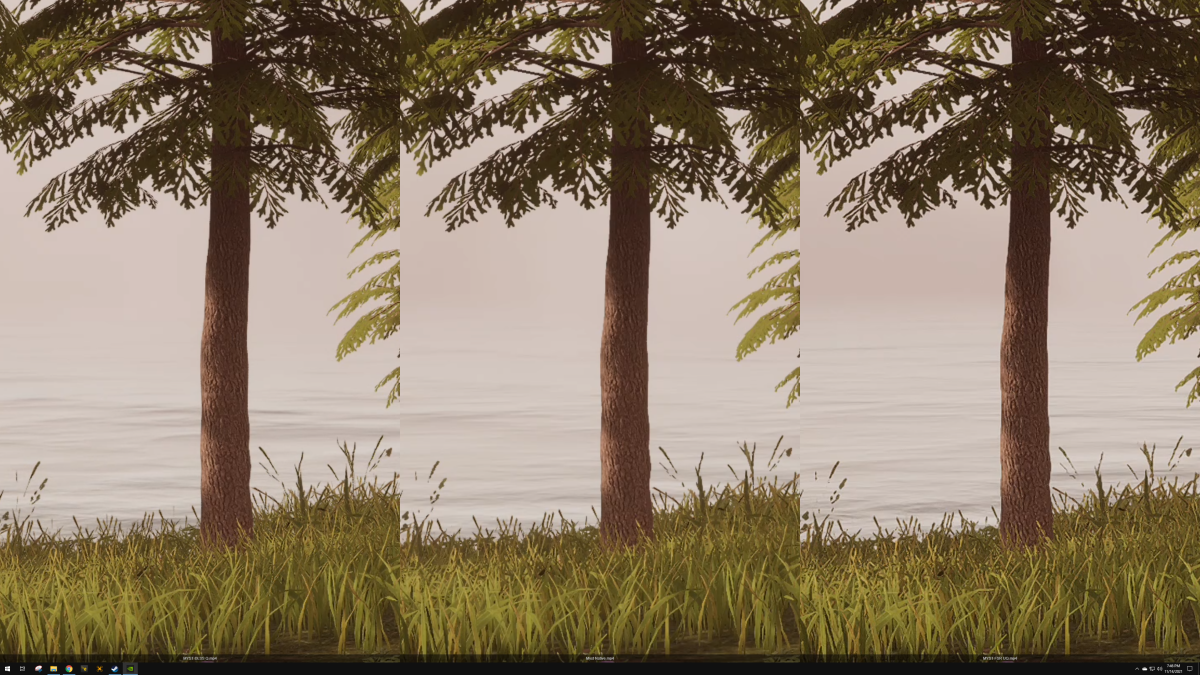
DLSS Quality / Native resolution / FSR ultra quality. Right-click on image and open it in a new tab to see it at higher resolution.
Keith May/IDG
But that introduces a catch, as Nvidia no doubt hoped by introducing ICAT: It changes the relative performance expectations. Running Myst at 4K resolution on maximum settings with a GeForce RTX 3080 FE, the native resolution performance was 72 frames per second, while FSR Ultra Quality was 104fps and DLSS Quality was 110fps. But if you take the similar image quality of FSR Ultra Quality's 104fps compared to DLSS Performance's 148fps into account—rather than going off the name alone—it really changes the landscape of that battle. Nvidia's DLSS tech delivers much faster performance at a similar level of image quality.

Chernobylite DLSS Quality / Native resolution / FSR Ultra Quality. Right-click on image and open it in a new tab to see it at higher resolution.
Keith May/IDG
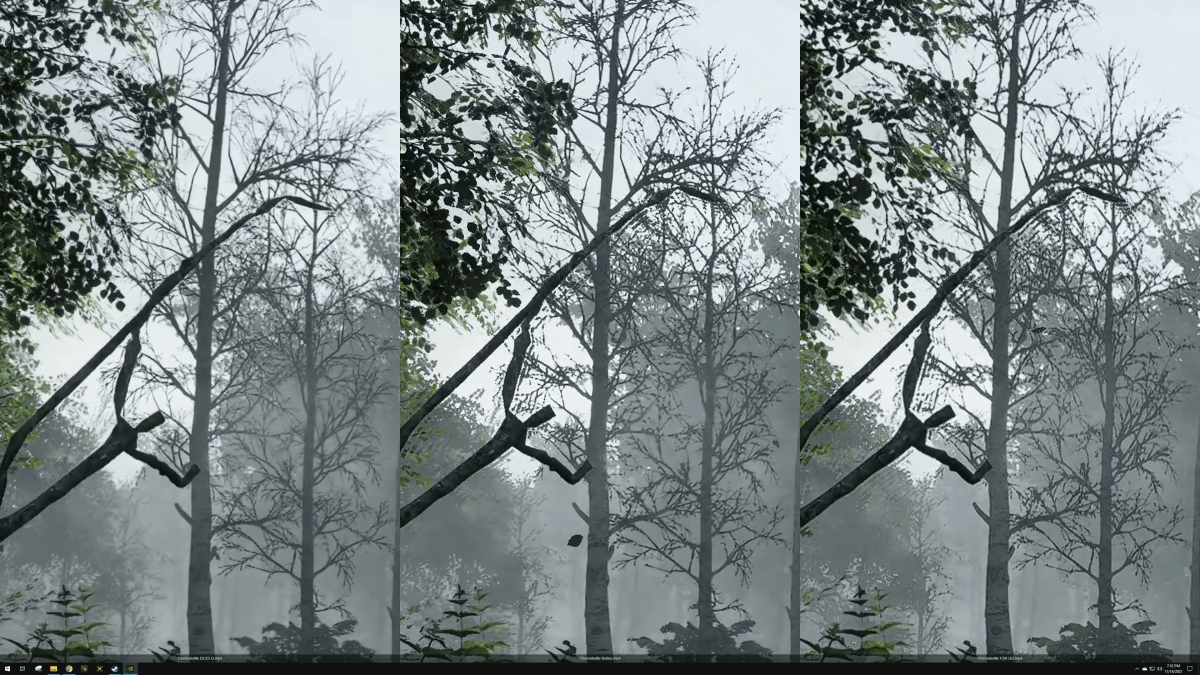
Chernobylite DLSS Quality / Native resolution / FSR Ultra Quality. Right-click on image and open it in a new tab to see it at higher resolution.
Keith May/IDG
The other title, Chernobylite, provided a very similar experience. Visually there were enough differences in the fine details between Native, FSR, and DLSS that we determined that the DLSS Performance setting is on roughly the same image fidelity level as FSR Ultra Quality. Going off the upscaler preset names alone, if you were just to compare FSR Ultra Quality's 131fps to DLSS Quality's 127fps, you may presume that FSR was the superior performer here. But ICAT analysis helps you realize that on an image quality level, FSR Ultra Quality is about the same as DLSS Performance level—which speeds along at 155fps, a much faster frame rate. Again, this comparison becomes a very different story when analyzed on image quality rather than a straight settings method.

Chernobylite Native resolution / FSR Ultra Quality / Nvidia Image Scaling. Right-click on image and open it in a new tab to see it at higher resolution.
Keith May/IDG
If you really want to muddy the waters, how about tossing in Nvidia's new Nvidia Image Scaler options and finding out that it's pretty close to FSR in Chernobylite, and then considering the fact you can stack DLSS on top of it, running both technologies at once. Phew.
All of this starts to get really complicated quickly. Without being able to analyze these changes in a timely and accurate manner, it's easy to start missing the finer details of modern performance metrics. Image quality matters and not all upscaling solutions deliver similar results, even with identically named presets. We'll often use ICAT going forward for testing a game's performance and image quality, especially when multiple upscaling technologies are present.