
Raspberry Pi Pico
The Raspberry Pi Pico continues to represent a veritable cauldron of ideas for the vast community of makers, making the economical microcontroller based on the RP2040 processor (dual-core ARM Cortex-M0 + with 264KB of internal RAM and support up to 16MB of off-chip Flash memory), designed directly by Raspberry Pi, an indispensable tool for creating the most diverse projects. Recall that the tiny card (51 × 21 mm) offers multiple options for connecting external peripherals, including I2C, SPI and Programmable I / O (PIO). This allows the device to have virtually infinite potential, from controlling household appliances to driving a display.Credit: Mohammadreza Sharifi Maker Mohammadreza Sharifi has taken Raspberry Pi Pico based robots to a whole new level with the his latest project. Using the accelerometer of a smartphone, in fact, it is possible to control the direction of the robot by tilting the phone. To achieve this, Sharifi had to develop a custom app to send accelerometer data to the Pico in real time. According to Sharifi, the application was developed for use on Android devices using the MIT App Inventor platform. In the video below, you can see the application running on Sharifi's phone while it communicates with the Pico via Bluetooth: by changing the inclination of the smartphone, the robot moves in that direction.
The project is open source, therefore available for free for anyone who is curious to know how it works or wants to recreate it. Sharifi has made the code available on GitHub and you can also check out the original thread on Reddit for more details. A couple of months ago we also told you about another interesting project, which became a successful KickStarter campaign, for the construction of a 2G and GPRS GPS expansion card for Raspberry Pi Pico. For more information, please refer to our previous article.
Pi Pico Emulates ROM For Speedy Retro Hacking
If you’ve ever worked on a system that loads its software from a ROM or EPROM, you know how much of a hassle it can be to make frequent changes to the code. Pulling the chip, flashing it, and sticking it back into the socket each time you change a line isn’t anyone’s idea of a good time. Which is why [Nick Bild] has come up with the PicoROM, a way to emulate a ROM chip using the Raspberry Pi Pico.
With the Pi Pico standing in for the original ROM, updating firmware takes a fraction of the time and doesn’t require you to actually disconnect any of the hardware. [Nick] had done something similar with FPGAs in the past, but the far cheaper and easier to work with Pi Pico makes this version particularly appealing. The secret to getting it to work is the overclocking potential of the Pico, which he says has been pushed to 400 MHz for this particular application.
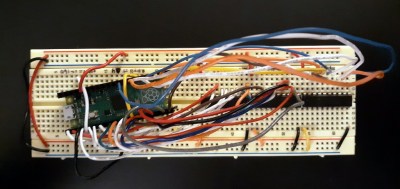 PicoROM on a breadboard.
PicoROM on a breadboard.The downside is that you can’t access the Pico’s onboard flash when the chip is running that fast. To get around that limitation, all of the code is loaded into the microcontroller’s RAM. With a healthy 264 KB of memory this isn’t really a problem when emulating 32 KB chips, but [Nick] says his method would quickly fall apart for larger ROMs.
Beyond the Pi Pico itself, [Nick] is using a trio of 74LVC245AN 8-bit logic level shifters so the chip can talk to the 5 V logic of his homebrew 6502 computer. With everything wired up on a simple breadboard, PicoROM has no trouble serving up the operating system as it hums along at 2 MHz.
Of course, a modern high-performance microcontroller isn’t strictly necessary. In the past we’ve covered devices that could emulate an EPROM using 1990s era silicon.